For new users click contact us and please select appropriate ticket type when "Create Ticket Request"
Students who registered for Degree programs in open university can apply for Microsoft Office 365 Account .
first you have to have valid OUSL email account for students .
ex: S********@ousl.lk (S-ID@ousl.lk)
Visit to the:- https://www.microsoft.com/en-us/education/products/office
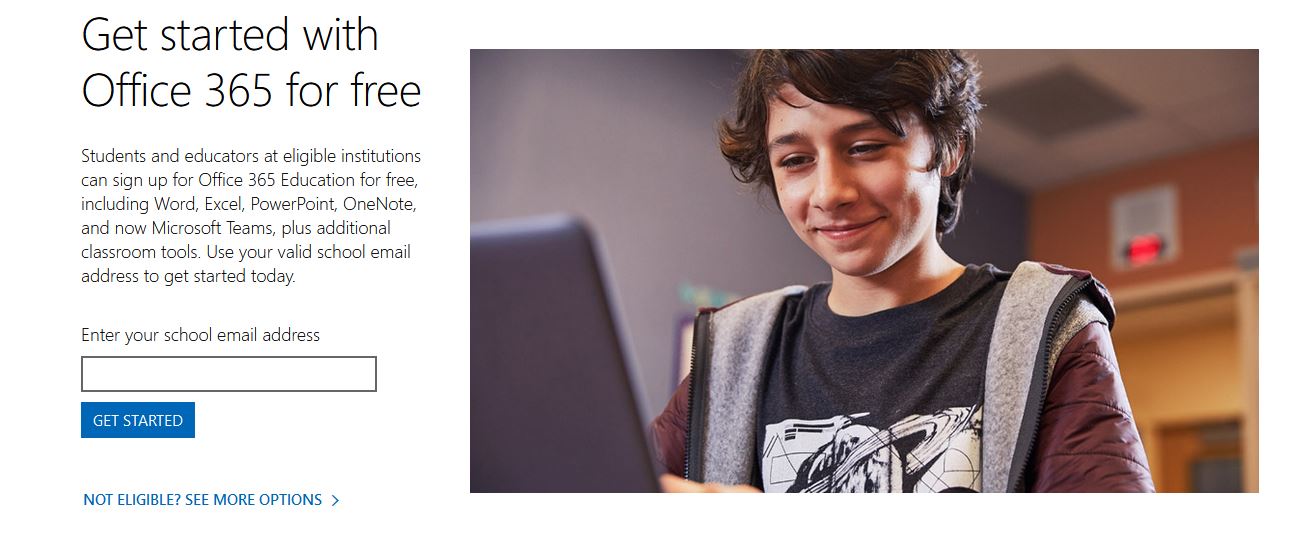
Enter You OUSL student email address in to the box .
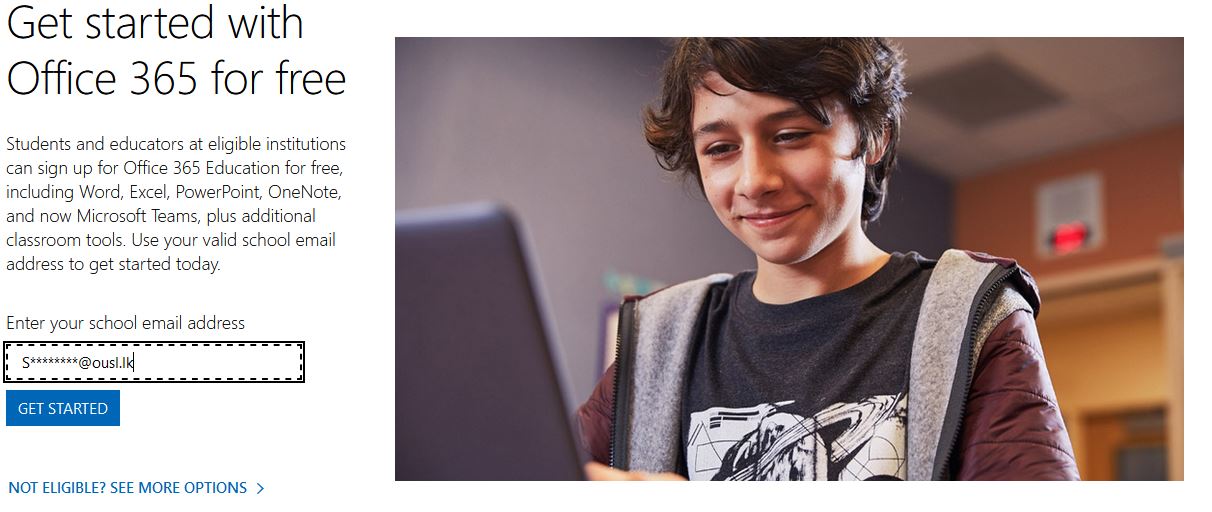
Click on GET STARTED.
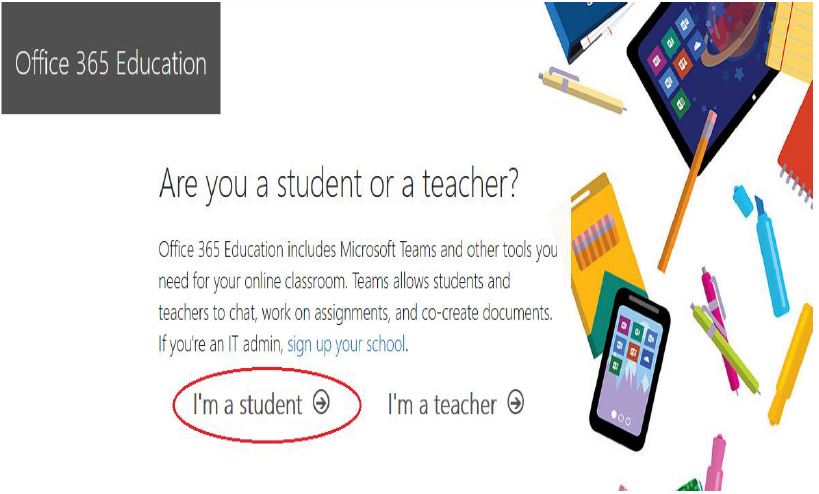
Click on I'm a student
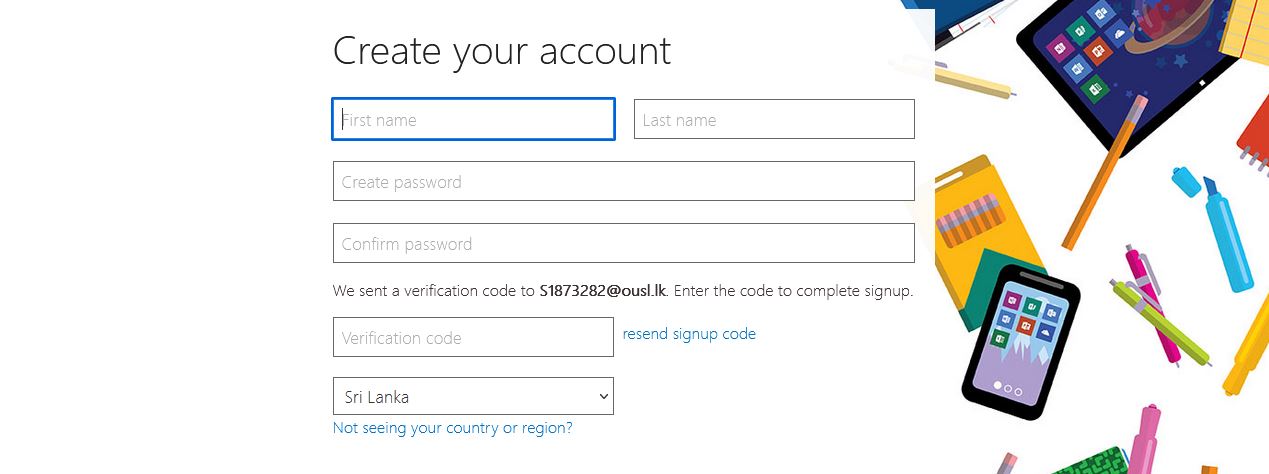
Fill it with your details . for Verification code you have to log in to your ousl student email account.
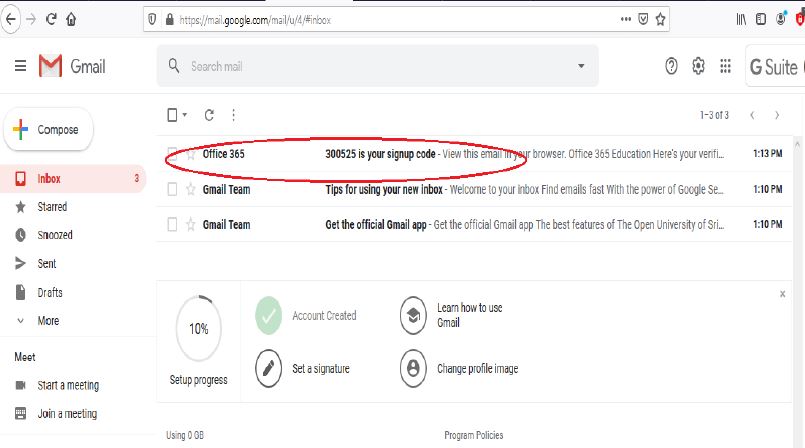
Check email inbox and identify the verification code sent by Office 365.
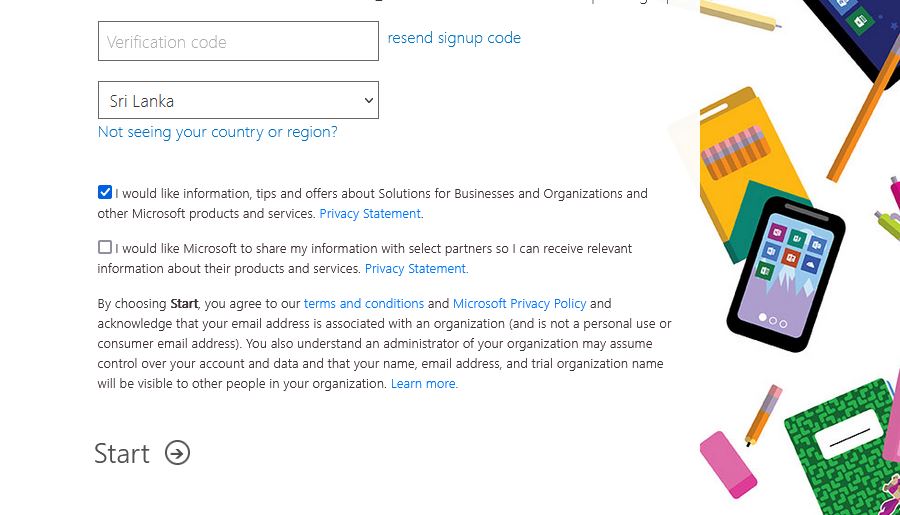
Enter Verification code click on Start

Now you are successfully logged in to office 365 account.
Click Install Office and Office 365 apps .
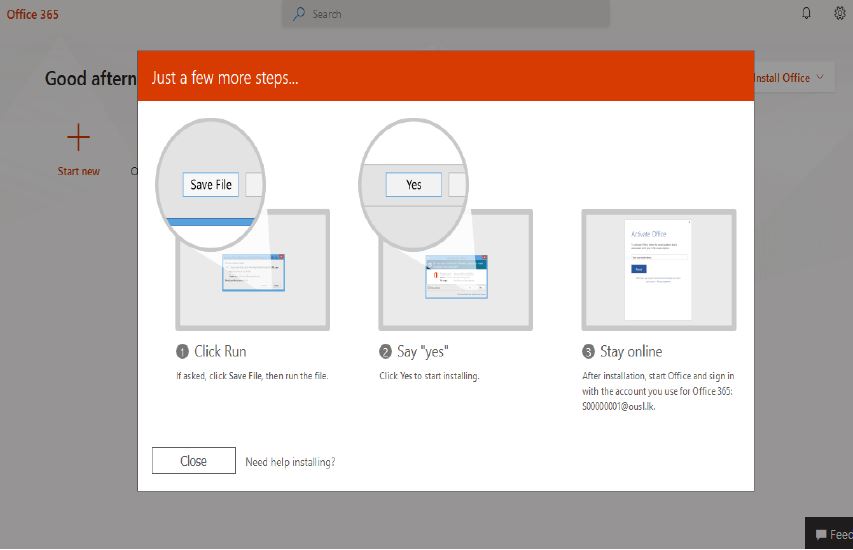
follow the steps (Save file)
it will download online installation setup .once it completely download run it as a administrator.

Installation will start and it take few minutes to complete installation .depends on your internet connection.
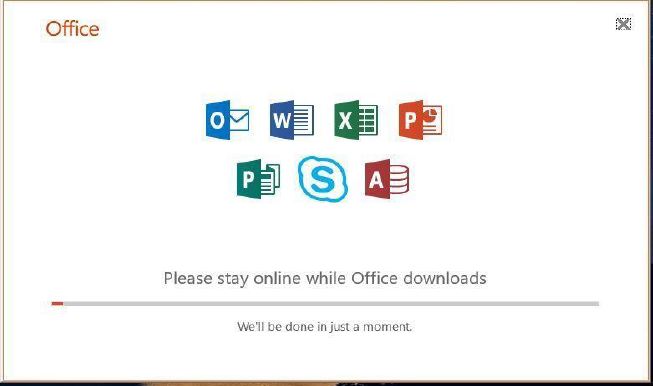
Once Installation complete click close and open Microsoft office word from your application list
and complete sing in process with your previously created 365 account credentials .
Thank You , Enjoy your Office 365 Subscription
Looking for anything specific article which resides in general queries? Just browse the various relevant folders and categories and then you will find the desired article.
Contact Us